Break In New Batteries
New batteries come in an uncharged condition. To break in a new battery, we suggest charging and then discharging the battery 2 to 4 times so they can reach their full, rated capacity. You can discharge most batteries by unplugging the AC adapter and leaving them turned on until completely discharged. Some phones have a desktop charger/conditioner which will speed up the process.
Charging Your Battery
Never charge your battery for more than 14 hours. If you are using a Nickel-Metal Hydride (NiMh) or Lithium-Ion (Li-Ion) battery, your charging time should be less than 14 hours. Manufacturers’ manuals normally state not to charge a battery for more than 24 hours, but if you leave it on the charger for more than 14 hours you risk damaging the battery by overcharging.
Eliminate Memory Effects
Nickel-Cadmium (NiCad) batteries suffer from an affliction known as the memory effect. The battery will only charge to the level of which the battery was last discharged due to an accumulation of gas bubbles on the cell plates. If a battery is discharged to 30% and then recharged, the battery will only charge to 30% of its capacity and thus shrinking the battery’s "gas tank."
Burp Your Battery
The best way to eliminate memory and remove the accumulated gas bubbles on the cell plates is to "burp", or condition it. This means draining the battery until your portable phone shuts off, and then recharging it. Again, the desktop charger/conditioner will speed up this process
skip to main |
skip to sidebar
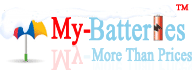

Best Choice For Your Laptop battery,Camcorder battery,digital camera battery ,pda battery and battery charger!
BlogCatalog
About Me
- mrbattery
- Timor-Leste
- Welcome to www.my-batteries.net. Best choice for your laptop battery,camcorder battery,digital camera battery,pda battery and battery charger, shop it from Hong Kong factory directly,low price and fast shipping!
my batteries
B2cpowershop (electronic Manufacturer)
-
▼
2007
(61)
-
▼
八月
(31)
- Trimming an RC Helicopter
- 15 min Helicopter Pleasure Flight
- Here is a few ways to keep your cell phone's batte...
- Christmas Lights
- What is Bluetooth?
- Is Bluetooth practical for use with mobile devices
- Cell Phone Battery Safety
- Here is a few ways to keep your cell phone's batte...
- Exercise YourBattery To increase the life of your ...
- The Battery Doctor ~~1powershop.com
- Battery Charger Tips (1powershop)
- General Answers for bluetooth from 1powershop.com (4)
- General Answers for bluetooth from 1powrshop (3)
- General Answers for bluetooth from 1powrshop (2)
- General Answers for bluetooth from 1powrshop (1)
- headphone tips from www.1powershop.com
- Quick Tips for buying a MP4 player on www.1powersh...
- Choosing Safe Toys for Children part 2 (1powershop)
- Choosing Safe Toys for Children part 1 (1powershop)
- Power Tool Battery Tips (1powershop)
- MP3 Player Shopping Tips (1powershop)
- MP3 Player Battery Tips (1 powershop)
- Game Player Battery Tips (1powershop)
- Digital Camera Battery Tips (1powershop)
- battery dots and don'ts(1powershop)
- battery dos and don'ts
- iPod shuffle battery tips
- Battery HELP!
- Battery Manufacture
- Laptop Battery Tips, Notebook Battery Tips
- pda battery,pda batteries,pda tips
-
▼
八月
(31)
Tag Cloud
I am mrbattery this is on  Blinklist.com
Blinklist.com
Batteries Home (www.my-batteries.net)

Best Choice For Your Laptop battery,Camcorder battery,digital camera battery ,pda battery and battery charger!



没有评论:
发表评论